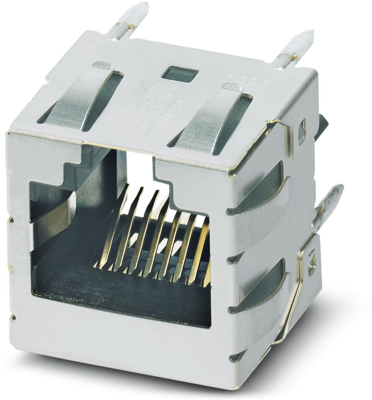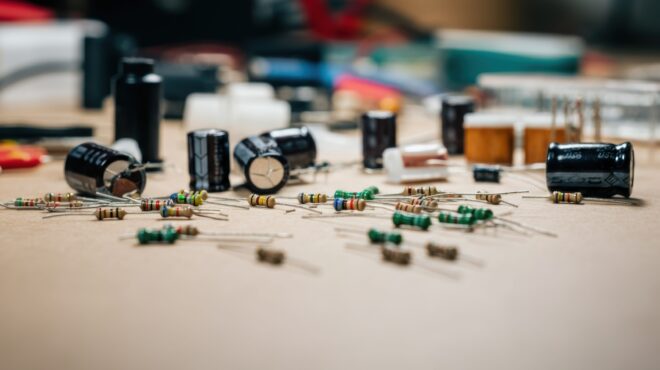Exploring the RJ 45 Connector: Understanding its Technology and Applications
It is simply impossible to imagine Ethernet connectivity without it – the RJ 45 connector. The advantages of this versatile plug connection: it is easy to install and provides secure connections in a variety of applications. We explain what the name of the connector means, where it is used and provide information about types and designs. Start reading now!
RJ 45 connectors: Definition & Description
The RJ 45 connector is a standardised connector for network and telecommunications technology. Originally developed as part of the ‘Registered Jack’ standard (RJ), the RJ 45 is specially designed for connections between different types of voice and data devices. For those who have wondered what the 45 means: it is the connector’s number within the RJ standard. Incidentally, the term RJ 45 connector is often also used synonymously with the 8P8C connector – however, this definition is inaccurate.
RJ 45 connectors: Applications
The RJ 45 connector is used primarily for Ethernet connections. It usually has either four or eight contacts. Connections with eight contacts are particularly common and support speeds of one gigabit per second or more.
Category 6 (Cat 6) cables are used as standard with the RJ 45 connectors. They enable data transfers at frequencies of up to 250 megahertz. Even more powerful is the category 6A, which allows transfers at frequencies of up to 500 megahertz and is therefore preferred in gigabit networks. Cat 7 and Cat 8 cables, which are used for networks with transmission rates of up to 10 or 100 gigabits per second, and which can also reach frequencies of up to 2000 megahertz, are designed for even higher data rates.
In households and in commercial areas, RJ 45 connectors are primarily used to connect internet-enabled devices such as modems, routers or servers. The connectors at both ends of the network cable act as modular interfaces through which data is transferred between the connected devices.
RJ 45 connector = Ethernet connector?
In many cases, the RJ 45 connector is referred to as the Ethernet plug, which is not correct because the field of application is too limited. Connectors of this type are also used for other purposes than just for Ethernet connections.
Types and designs
Alongside the classic connectors, sockets and couplers are part of the RJ 45 standard. The sockets are usually located in the device housing or on wall and panel installations. Like all connectors, all types and designs must meet the highest quality, resilience and compatibility standards. This is because low-cost variants are significantly more prone to failure, cannot withstand heavy loads and do not have a particularly long service life. The spring-loaded contacts in the jacks and couplings and the plastic housings should be robust and precisely manufactured. Otherwise, there is a risk, for example, that the safety catch will come loose or break off when the connector is pulled out.
Wiring the RJ 45 connector
As with other connectors, the RJ 45 models are available as pre-assembled components and cables. Of course, the RJ 45 plug-in connectors can also be cut to size and crimped onto cables. However, it is important to note the RJ 45 colour coding standards in this context. Depending on the version, the models are wired differently or the pin assignment is done differently. In terms of performance, there is no difference between the common A and B versions.
Version A is recommended by the ANSI-accredited Telecommunications Industry Association (ANSI/TIA) and is also backwards compatible. This means that this version also works well with older technology such as fax machines and landline telephones. Currently, however, version B is also becoming increasingly widespread.
The correct standard usually depends on the type of cable. In other words, whether you are using a straight-through/patch cable or a crossover cable. Patch cables have the same cabling standard at both ends. Crossover cables are much less common and have a T568A connection at one end and a T568B connection at the other.
The pin assignment:
- T568A: white/green, green, white/orange, blue, white/blue, orange, white/brown, brown
- T568B: white/orange, orange, white/green, blue, white/blue, green, white/brown, brown
How to crimp RJ 45 connectors?
As is well known, crimping is significantly cheaper than replacing entire Ethernet cables. In addition, the network cables can be cut to the desired length. The result: better and more manageable cable management. With just a few steps and simple tools, you can get a good grip on your cabling yourself. In our magazine article on the topic, you will find step-by-step instructions on how to successfully wire your connections yourself.
Bürklin: Your reliable connector consultant
At Bürklin, we place the utmost importance on the quality of our connectors. Our wide range of products includes only high-quality solutions that meet even the most demanding requirements.
See for yourself how reliable the various models are and take advantage of the selection in our extensive online shop. If you would like personal advice, our expert team will be happy to help you find the right solution for your specific requirements.